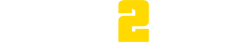Upload Your Artwork Files or Audio Master
Uploading your art files please make sure artwork is 300 DPI or better and designed according to the correct templates. Before uploading your final art, please then remove the template(s) from the artwork. If you need help setting up your art files and are just uploading pictures & text, we can set up your artwork to templates and add text & bleeds for an additional charge depending on what type of package you are ordering.
Master Creation from file upload: If your master is a DVD you will need to send us a physical master we DO NOT create DVD masters from a file upload. Thank you.
As the client you must provide the following information:
- How many files/tracks will be burned onto the master?
- In what order do the files/tracks need to be in? Number them please or send an e-mail with track s in the correct order to graphics@disc2day.com
- Should the disc be output in a special way? (data/audio)
- Are you supplying the disc with CD text included or will we need to add that?
- Please supply ID 3 tags if you would like them embedded in the CD
After you specify the above information Disc2day will output a master for your job. There will be a charge added to the order that will vary in cost depending on the information you fill out above usually the cost depends on the number of tracks on the CD or if it is a DVD you will be required to send us a physical master. If you decide to supply MP3s please understand the quality in MP3s is a lower than .WAV files and if you supply a MP3 master it will ONLY play in MP3 players or computers. Please supply an audio CD, NOT a MP3 CD, if you decide to send us a master yourself. Disc2day recommends to all clients that they supply a physical ready-to-go master mailed to us when placing an order to avoid any complications that could occur during creating and outputting a master. Because of this, Disc2day is not responsible for any unexpected behavior a master may have, and we do not listen to the master from start to finish.
Problems could arise from creating a master such as:
- Tracks in the wrong order
- incorrect track length
- empty space in between tracks
- no auto-play
- incorrect output format
- wrong CD text
- sound artifacts
PLEASE SPECIFY ANY SPECIAL REQUIREMENTS YOU MAY HAVE FOR YOUR MASTER WHEN ASKING DISC2DAY TO CREATE IT.
By uploading your CD master, you understand that Disc2day is NOT responsible for any problems related to the master creation. By uploading your master, you agree to pay the charge associated with creating your master from a file upload